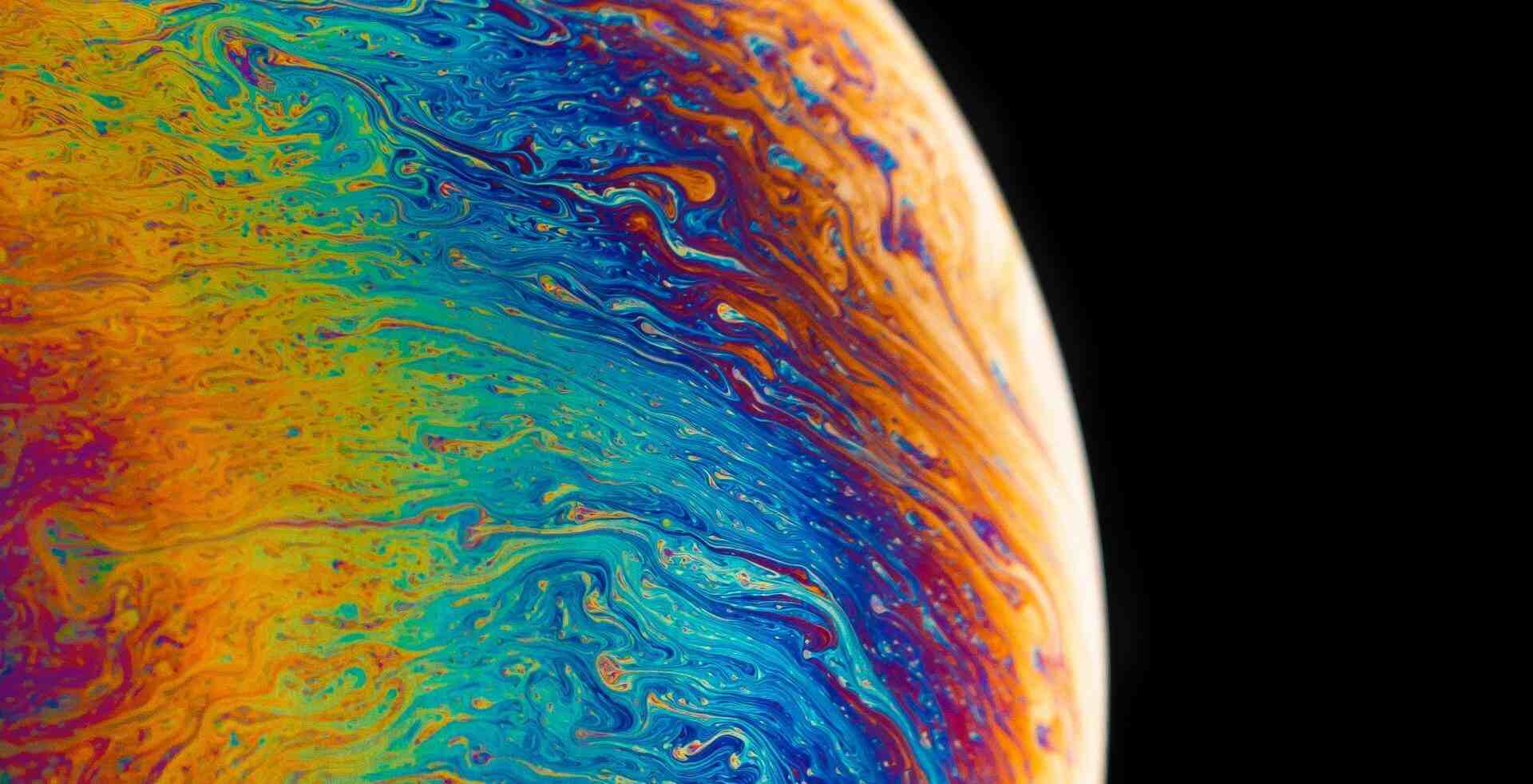搜索到
2
篇与
一键
的结果
-
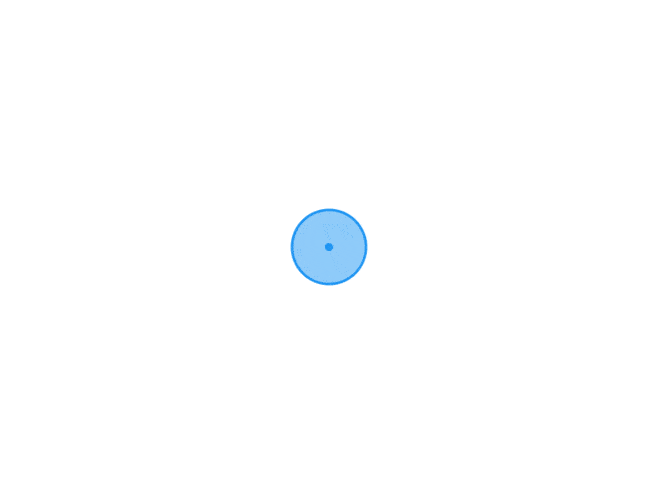 Frps 内网穿透的常见快速部署方式 一个内网穿透服务端,下面整理常见的快速部署方式及其推荐程度一键脚本部署(⭐⭐⭐)Install(安装)Giteewget https://gitee.com/mvscode/frps-onekey/raw/master/install-frps.sh -O ./install-frps.sh chmod 700 ./install-frps.sh ./install-frps.sh installGithubwget https://raw.githubusercontent.com/mvscode/frps-onekey/master/install-frps.sh -O ./install-frps.sh chmod 700 ./install-frps.sh ./install-frps.sh installUninstall(卸载)./install-frps.sh uninstallUpdate(更新)./install-frps.sh updateServer management(服务管理器)Usage: /etc/init.d/frps {start|stop|restart|status|config|version}1Panel 应用商店一键部署(⭐⭐)宝塔应用商店部署(⭐)开源地址Frps 一键安装脚本 & 管理脚本
Frps 内网穿透的常见快速部署方式 一个内网穿透服务端,下面整理常见的快速部署方式及其推荐程度一键脚本部署(⭐⭐⭐)Install(安装)Giteewget https://gitee.com/mvscode/frps-onekey/raw/master/install-frps.sh -O ./install-frps.sh chmod 700 ./install-frps.sh ./install-frps.sh installGithubwget https://raw.githubusercontent.com/mvscode/frps-onekey/master/install-frps.sh -O ./install-frps.sh chmod 700 ./install-frps.sh ./install-frps.sh installUninstall(卸载)./install-frps.sh uninstallUpdate(更新)./install-frps.sh updateServer management(服务管理器)Usage: /etc/init.d/frps {start|stop|restart|status|config|version}1Panel 应用商店一键部署(⭐⭐)宝塔应用商店部署(⭐)开源地址Frps 一键安装脚本 & 管理脚本 -
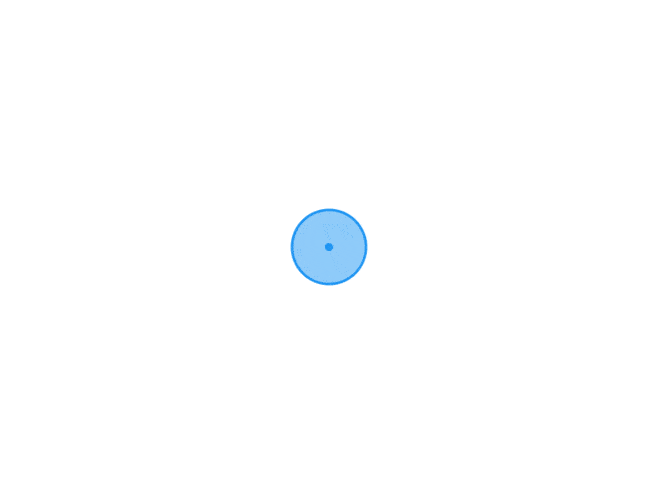 Debian一键换源 一键切换国内源网站教程:网站:https://linuxmirrors.cn/开源:开源:https://github.com/SuperManito/LinuxMirrorsbash <(curl -sSL https://linuxmirrors.cn/main.sh)海外使用:bash <(curl -sSL https://linuxmirrors.cn/main.sh) --abroad 一键安装Docker:bash <(curl -sSL https://linuxmirrors.cn/docker.sh)一键切换官方源cp -r /etc/apt/sources.list /etc/apt/sources.list.bak;echo -e "deb http://deb.debian.org/debian buster main\ndeb-src http://deb.debian.org/debian buster main\ndeb http://security.debian.org/debian-security buster/updates main\ndeb-src http://security.debian.org/debian-security buster/updates main" > /etc/apt/sources.list;cat /etc/apt/sources.list;apt-get update;如果出现问题:1、Repository 'http://security.debian.org/debian-security buster/updates InRelease' changed its 'Suite' value from 'stable' to 'oldstable'apt-get --allow-releaseinfo-change update2、GPG error: http://deb.debian.org/debian buster-backports InRelease: The following signatures couldn't be verified because the public key is not available: NO_PUBKEY 0E98404D386FA1D9 NO_PUBKEY 6ED0E7B82643E131E: The repository 'http://deb.debian.org/debian buster-backports InRelease' is not signed.说明仓库没有签名,缺PUBKEY,按以下方法解决apt-key adv --keyserver keyserver.ubuntu.com --recv-keys <PUB_KEY1> <PUB_KEY2>……比如上面那个就可以这样:sudo apt-key adv --keyserver keyserver.ubuntu.com --recv-keys 0E98404D386FA1D9 6ED0E7B82643E1313、添加PUBKEY时提示,gpg: failed to start the dirmngr `'/usr/bin/dirmngr'`: No such file or directory我们只需要在系统上安装dirmngr包apt install dirmngr --install-recommends -y4、如果出现E: gnupg, gnupg2 and gnupg1 do not seem to be installed, but one of them is required for this operation 那你还需要先装个gnupgapt-get install gnupg -y
Debian一键换源 一键切换国内源网站教程:网站:https://linuxmirrors.cn/开源:开源:https://github.com/SuperManito/LinuxMirrorsbash <(curl -sSL https://linuxmirrors.cn/main.sh)海外使用:bash <(curl -sSL https://linuxmirrors.cn/main.sh) --abroad 一键安装Docker:bash <(curl -sSL https://linuxmirrors.cn/docker.sh)一键切换官方源cp -r /etc/apt/sources.list /etc/apt/sources.list.bak;echo -e "deb http://deb.debian.org/debian buster main\ndeb-src http://deb.debian.org/debian buster main\ndeb http://security.debian.org/debian-security buster/updates main\ndeb-src http://security.debian.org/debian-security buster/updates main" > /etc/apt/sources.list;cat /etc/apt/sources.list;apt-get update;如果出现问题:1、Repository 'http://security.debian.org/debian-security buster/updates InRelease' changed its 'Suite' value from 'stable' to 'oldstable'apt-get --allow-releaseinfo-change update2、GPG error: http://deb.debian.org/debian buster-backports InRelease: The following signatures couldn't be verified because the public key is not available: NO_PUBKEY 0E98404D386FA1D9 NO_PUBKEY 6ED0E7B82643E131E: The repository 'http://deb.debian.org/debian buster-backports InRelease' is not signed.说明仓库没有签名,缺PUBKEY,按以下方法解决apt-key adv --keyserver keyserver.ubuntu.com --recv-keys <PUB_KEY1> <PUB_KEY2>……比如上面那个就可以这样:sudo apt-key adv --keyserver keyserver.ubuntu.com --recv-keys 0E98404D386FA1D9 6ED0E7B82643E1313、添加PUBKEY时提示,gpg: failed to start the dirmngr `'/usr/bin/dirmngr'`: No such file or directory我们只需要在系统上安装dirmngr包apt install dirmngr --install-recommends -y4、如果出现E: gnupg, gnupg2 and gnupg1 do not seem to be installed, but one of them is required for this operation 那你还需要先装个gnupgapt-get install gnupg -y